public class Todo {
private String description;
public Todo(String description) {
this.description = description;
}
public String getDescription() {
return description;
}
public void setDescription(String description) {
this.description = description;
}
}Example usage of testcontainers cypress
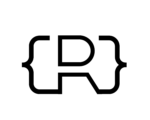
My project testcontainers-cypress allows to run Cypress tests from JUnit using the excellent Testcontainers project. In this blog post, I will show how to get started with the project in a very simple Spring Boot application.
We start with going to https://start.spring.io/ to generate a new project using Java 11 and "Web" and "Thymelelaf" dependencies.
The project will show a list of todo items (Not very original I know, but that is not important to explain the concepts of testcontainers-cypress)
Application setup
We’ll start with the Todo class:
and the TodoService:
@Service
public class TodoService {
private List<Todo> items = new ArrayList<>();
public TodoService() {
items.add(new Todo("Add Cypress tests"));
items.add(new Todo("Write blog post"));
}
public void addTodoItem(Todo todo) {
items.add(todo);
}
public List<Todo> findAll() {
return items;
}
}In a web sub-package, we create the TodoController:
@Controller
@RequestMapping("/todos")
public class TodoController {
private final TodoService service;
public TodoController(TodoService service) {
this.service = service;
}
@GetMapping
public String list(Model model) {
model.addAttribute("todos", service.findAll());
return "todo-list";
}
}Finally, in the src/main/resources/templates directory, we add our Thymeleaf template:
<!DOCTYPE html>
<html xmlns="http://www.w3.org/1999/xhtml" xmlns:th="http://www.thymeleaf.org">
<body>
<h1>TODO list</h1>
<div>
<th:block th:if="${todos.size() > 0}">
<ul id="todo-items-list">
<li th:each="item : ${todos}" th:text="${item.description}"></li>
</ul>
</th:block>
<th:block th:if="${todos.empty}">
<div id="empty-todos-message">There are no todo items</div>
</th:block>
</div>
</body>
</html>Add Cypress to the project
Follow the instructions in the 'Setup Cypress' chapter at https://github.com/wimdeblauwe/testcontainers-cypress to add Cypress to the project.
As an alternative, just create the following files in src/test/e2e:
cypress.json:
{
"baseUrl": "http://localhost:8080",
"reporter": "cypress-multi-reporters",
"reporterOptions": {
"configFile": "reporter-config.json"
}
}package.json:
{
"name": "testcontainers-cypress-example",
"version": "0.0.1-SNAPSHOT",
"description": "",
"scripts": {
"test": "echo \"Error: no test specified\" && exit 1"
},
"devDependencies": {
"cypress": "^3.8.3",
"cypress-multi-reporters": "^1.2.3",
"mocha": "^7.0.1",
"mochawesome": "^4.1.0"
}
}reporter-config.json:
{
"reporterEnabled": "spec, mochawesome",
"mochawesomeReporterOptions": {
"reportDir": "cypress/reports/mochawesome",
"overwrite": false,
"html": false,
"json": true
}
}Finally, run npm install to install the dependencies.
Also update your .gitignore to exclude the following from accidental commit:
node_modules
src/test/e2e/cypress/reports
src/test/e2e/cypress/videos
src/test/e2e/cypress/screenshotsAdd Cypress tests
We can now add a Cypress test by creating the todos.spec.js file in src/test/e2e/cypress/integration:
/// <reference types="Cypress" />
context('Todo tests', () => {
it('should show a message if there are no todo items', () => {
cy.visit('/todos');
cy.get('h1').contains('TODO list');
cy.get('#empty-todos-message').contains('There are no todo items');
});
it('should show all todo items', () => {
cy.visit('/todos');
cy.get('h1').contains('TODO list');
cy.get('#todo-items-list').children().should('have.length', 2).should('contain', 'Add Cypress tests').and('contain', 'Write blog post');
})
});To run the tests:
-
Start the Spring Boot application using your IDE or Maven
-
Run
npx cypress openin the command line at thesrc/test/e2edirectory
The Cypress application should open and show something like this:
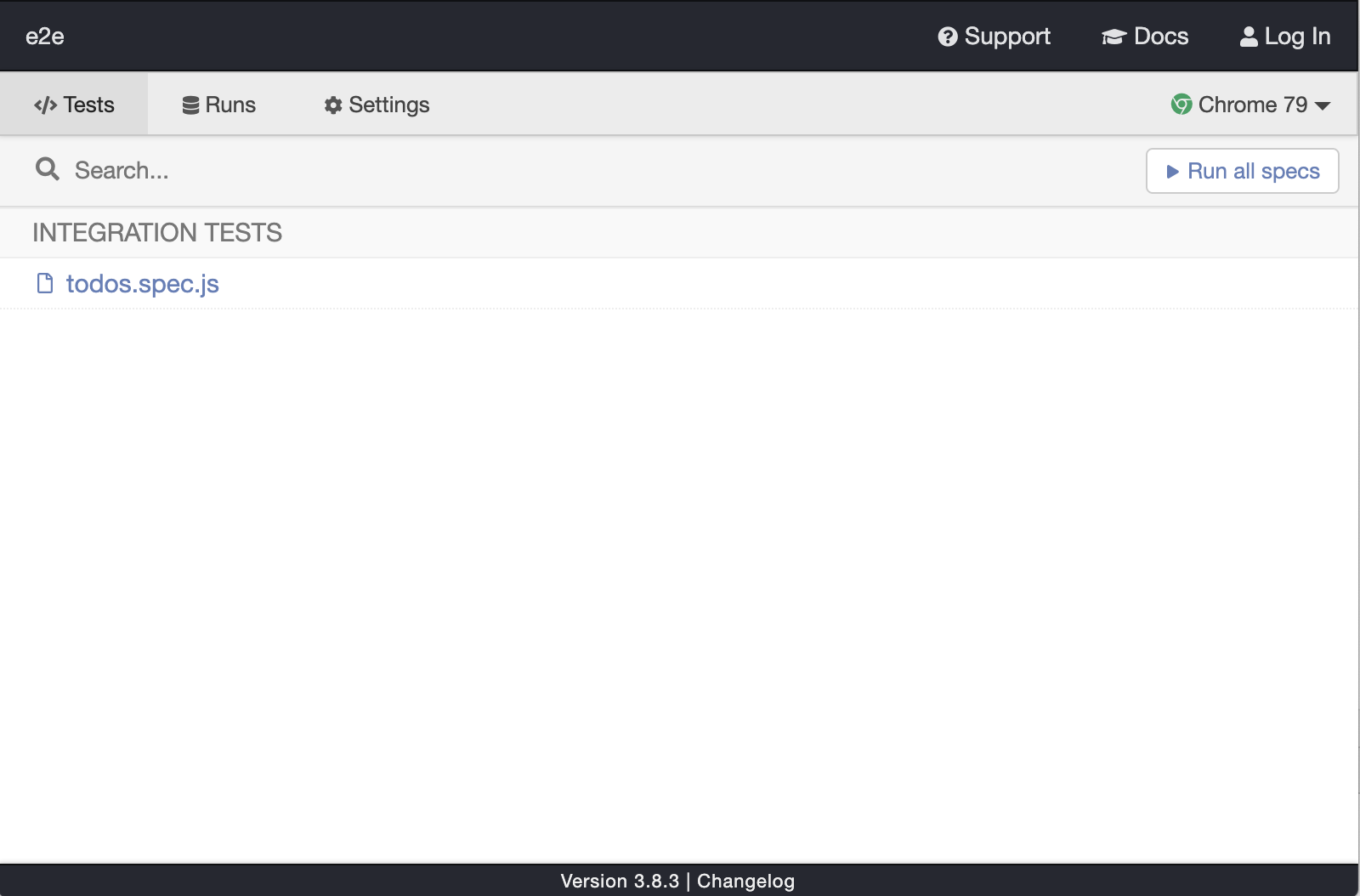
Click on todos.spec.js to start the tests. Cypress will start Chrome and run the tests.
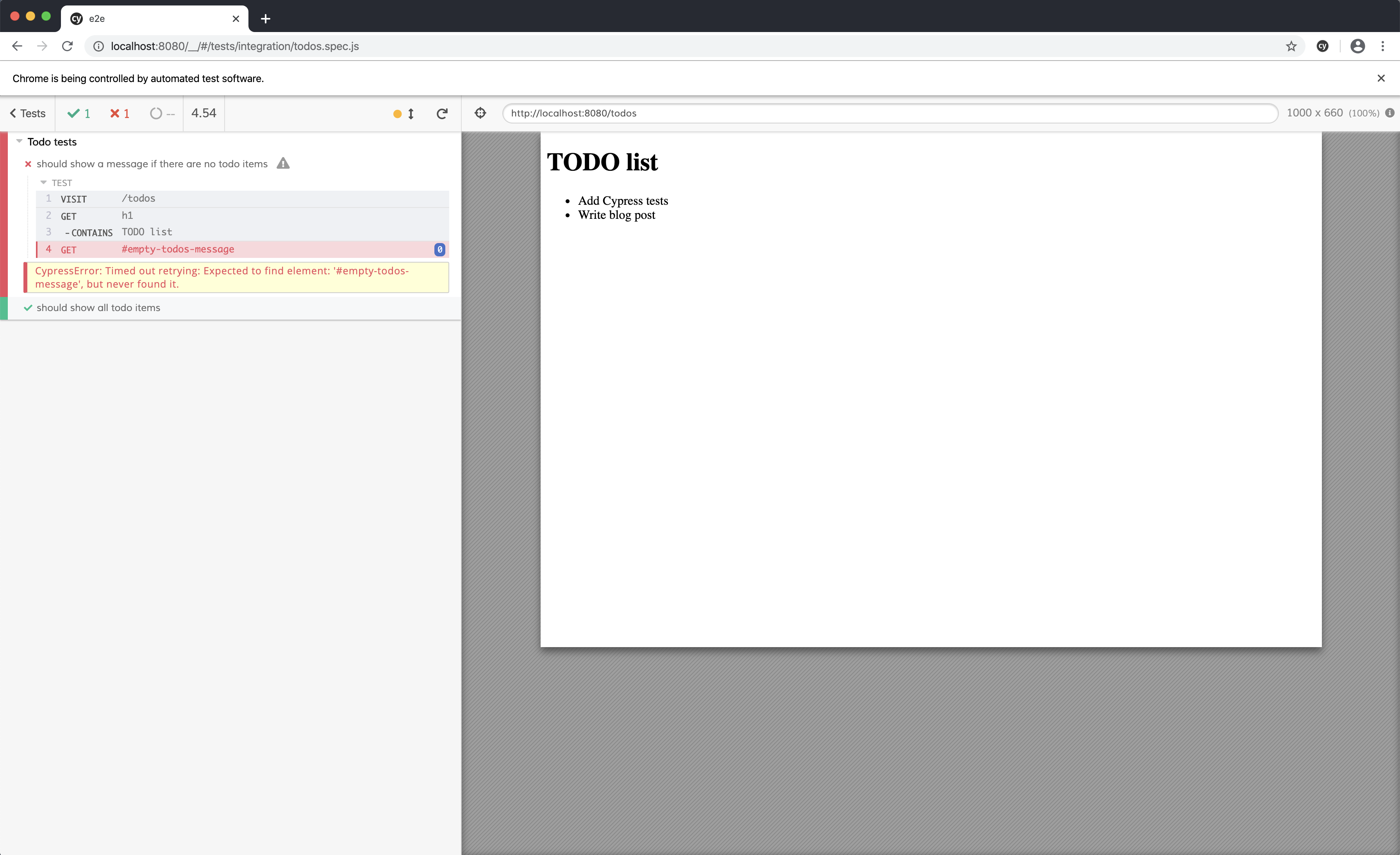
As you can see, one of the tests has failed. This is normal since our application starts with 2 todo items hardcoded in our service. To fix this, we will expose a special REST endpoint that allows us to inform the Spring Boot application in what "state" it should be so we can be sure about what our Cypress tests can expect.
Integration test endpoint
Add this code in the infrastructure/test sub-package:
@RestController
@RequestMapping("/api/integration-test")
public class IntegrationTestRestController {
private final TodoService service;
public IntegrationTestRestController(TodoService service) {
this.service = service;
}
@PostMapping("/clear-all-todos")
public void clearAllTodos() {
service.deleteAll();
}
@PostMapping("/prepare-todo-list-items")
public void prepareTodoListItems() {
service.addTodoItem(new Todo("Add Cypress tests"));
service.addTodoItem(new Todo("Write blog post"));
}
}At the same time, update the TodoService to look like this:
@Service
public class TodoService {
private List<Todo> items = new ArrayList<>();
public void addTodoItem(Todo todo) {
items.add(todo);
}
public List<Todo> findAll() {
return items;
}
public void deleteAll() {
items.clear();
}
}Finally, update Cypress tests to do a POST request at the start of each test:
/// <reference types="Cypress" />
context('Todo tests', () => {
it('should show a message if there are no todo items', () => {
cy.request('POST', '/api/integration-test/clear-all-todos');
cy.visit('/todos');
cy.get('h1').contains('TODO list');
cy.get('#empty-todos-message').contains('There are no todo items');
});
it('should show all todo items', () => {
cy.request('POST', '/api/integration-test/prepare-todo-list-items');
cy.visit('/todos');
cy.get('h1').contains('TODO list');
cy.get('#todo-items-list').children().should('have.length', 2).should('contain', 'Add Cypress tests').and('contain', 'Write blog post');
})
});If we now run the tests again by restarting the Spring Boot app, we see that both tests now pass:
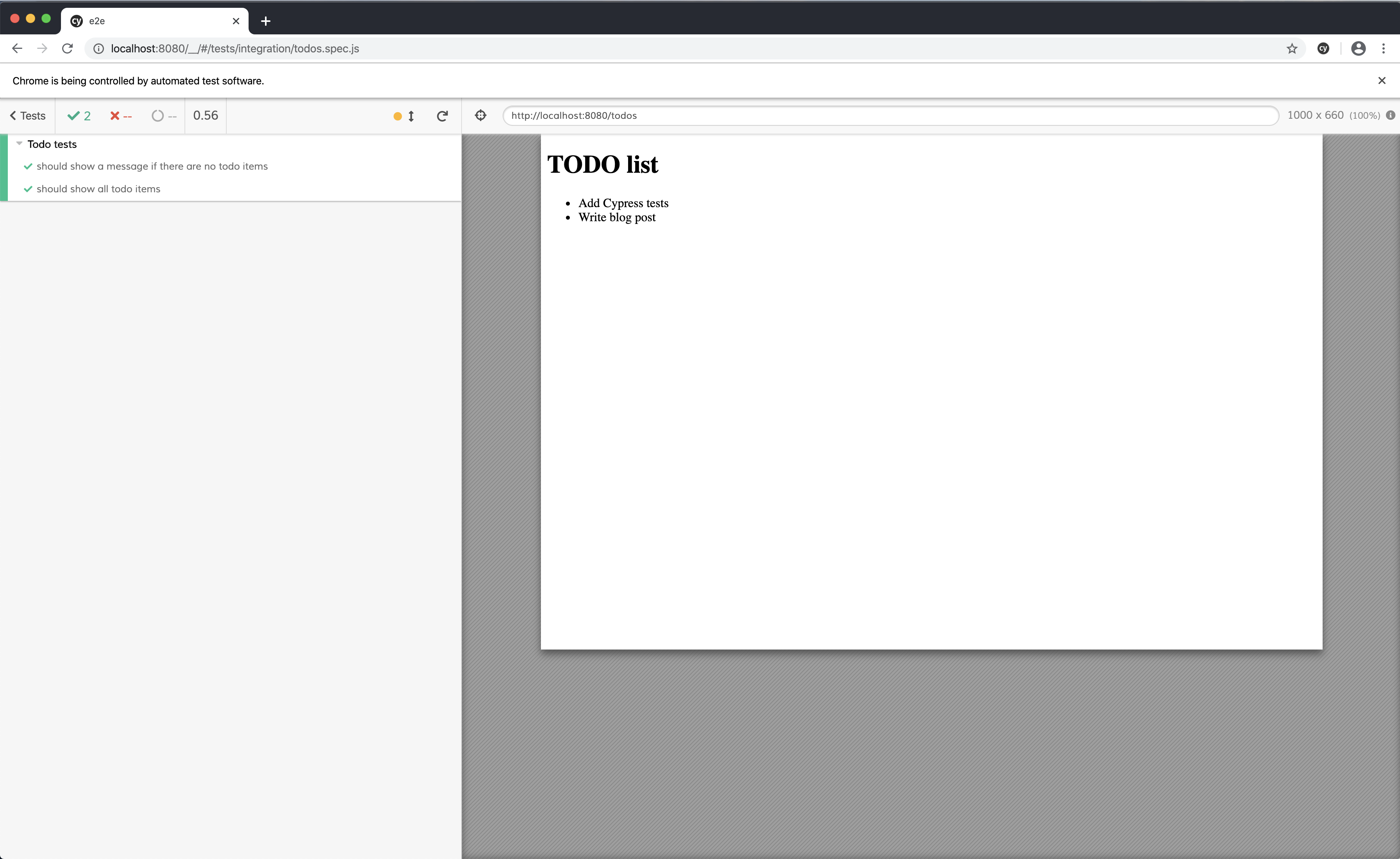
Run the Cypress tests from JUnit
As a final step (and the reason for this blog post), we will run the Cypress test from JUnit so they are automatically run when building the project with Maven.
Add testcontainer-cypress as a dependency in Maven:
<dependency>
<groupId>io.github.wimdeblauwe</groupId>
<artifactId>testcontainers-cypress</artifactId>
<version>${tc-cypress.version}</version>
<scope>test</scope>
</dependency>Add the e2e directory as test resource:
<project>
<build>
<testResources>
<testResource>
<directory>src/test/resources</directory>
</testResource>
<testResource>
<directory>src/test/e2e</directory>
<targetPath>e2e</targetPath>
</testResource>
</testResources>
</build>
</project>With this setup, we can create our JUnit test:
import io.github.wimdeblauwe.testcontainers.cypress.CypressContainer;
import io.github.wimdeblauwe.testcontainers.cypress.CypressTestResults;
import org.junit.jupiter.api.Test;
import org.springframework.boot.test.context.SpringBootTest;
import org.springframework.boot.web.server.LocalServerPort;
import org.testcontainers.Testcontainers;
import java.io.IOException;
import java.util.concurrent.TimeoutException;
import static org.junit.jupiter.api.Assertions.fail;
@SpringBootTest(webEnvironment = SpringBootTest.WebEnvironment.RANDOM_PORT)
class TodoControllerCypressIntegrationTest {
@LocalServerPort
private int port;
@Test
void runCypressTests() throws InterruptedException, IOException, TimeoutException {
Testcontainers.exposeHostPorts(port);
try (CypressContainer container = new CypressContainer().withLocalServerPort(port)) {
container.start();
CypressTestResults testResults = container.getTestResults();
if (testResults.getNumberOfFailingTests() > 0) {
fail("There was a failure running the Cypress tests!\n\n" + testResults);
}
}
}
}The output of the test should show that both tests have run:
2020-02-01 16:09:45.357 INFO 5937 --- [ main] i.g.w.t.cypress.CypressContainer : Cypress tests run: 2
Cypress tests passing: 2
Cypress tests failing: 0If wanted, you can see the whole test run in the video that Cypress creates in the target/test-classes/e2e/cypress/videos directory.
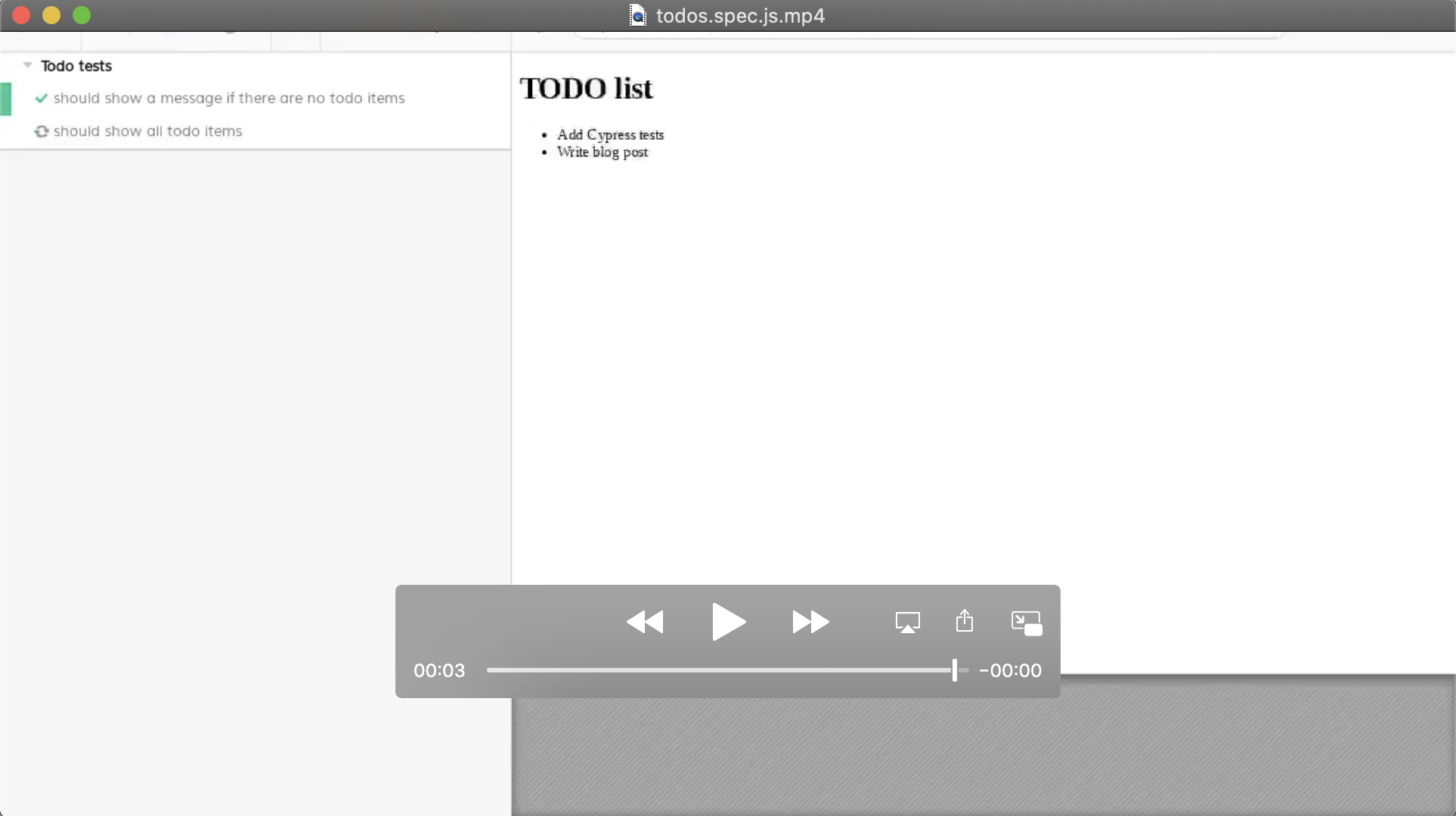
Conclusion
This blog post showed how to get started with testcontainer-cypress. See https://github.com/wimdeblauwe/testcontainers-cypress for more information. Star the project if you like it, create an issue if you have some feedback on how to improve the project.
The full source code can be viewed at https://github.com/wimdeblauwe/blog-example-code/tree/master/testcontainers-cypress-example
