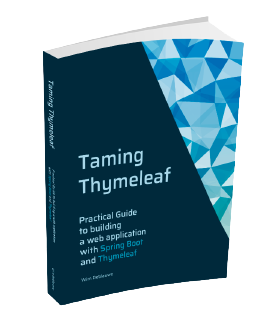@Controller
public class MyController {
@GetMapping
public String index(Model model) {
model.addAttribute("givenName", "Layla");
model.addAttribute("familyName", "Clapton");
}
}String concatenation with Thymeleaf
This post shows the various ways that you can concatenate string values with Thymeleaf.
String concatenation
Assume for the examples a controller with these model attributes:
Option 1
Use the + sign. Hardcoded text should be put between single quotes ('):
<h1 th:text="'Hi, ' + ${givenName} + ' ' + ${familyName}"></h1>This renders as:
<h1>Hi, Layla Clapton</h1>Option 2
Use the | character to perform literal substitutions:
<h1 th:text="|Hi, ${givenName} ${familyName}|"></h1>This renders exactly the same as option 1.
Option 3
Not really recommended, but you could use different <span> tags and concatenate like that:
<h1>Hi, <span th:text="${givenName}"></span> <span th:text="${familyName}"></span></h1>Note how you also need to add a non-breaking space ( ) between the spans.
Option 4
Another option is to use expression inlining.
The syntax is [[…]].
You can put any valid th:text expression between the brackets, so both examples are valid:
<h1>Hi, [[${givenName} + ' ' + ${familyName}]]!</h1><h1>Hi, [[|${givenName} ${familyName}|]]!</h1>Option 5
You can of course also just build the string in the controller itself.
@Controller
public class MyController {
@GetMapping
public String index(Model model) {
model.addAttribute("givenName", "Layla");
model.addAttribute("familyName", "Clapton");
model.addAttribute("greeting", String.format("Hi, %s %s", "Layla", "Clapton"));
}
}With the HTML as:
<h1 th:text="${greeting}"></h1>Join collection items
If you need to join a collection of items with a delimiter, you can use the utility methods on the #strings variable.
Suppose your controller has defined this model attribute:
model.addAttribute("names", List.of("Wim", "Layla", "John"));Use this template:
<div th:text="${#strings.listJoin(names, ', ')}"></div>Which will render like:
<div>Wim, Layla, John</div>See #strings in the Thymeleaf documentation for more information.
Internationalization
Value substitution
We can also use the internationalization support to concatenate strings.
Suppose you have this in your messages.properties file:
greeting=Hi, {0} {1}Then you can use this in the Thymeleaf template:
<h1 th:text="#{greeting(${givenName}, ${familyName})}></h1>This also renders as:
<h1>Hi, Layla Clapton</h1>The advantage here is that you can translate the messages now easily by adding extra messages.properties files for each language the application needs to support.
Key substitution
In some cases, you might want to output a translation depending on the value of a certain enum.
Let’s assume we have this enum:
public enum Gender {
MALE, FEMALE, OTHER, UNKNOWN
}And we have this translation file:
Gender.MALE=Male
Gender.FEMALE=Female
Gender.OTHER=Other
Gender.UNKNOWN=UnknownIf we want to show the translated value, we can do this:
<span th:text="#{'Gender.' + ${user.gender}}"></span>This assumes that the class of user has a property gender of our enum type.
URL Path concatenation
If you want to use string concatenation to build a URL, there is a bit of a different option.
Suppose the URL to edit a team is /teams/<id> where id is the long or UUID of the team.
To build a link to that URL, we can do this:
<a th:href="@{/teams/{id}(id=${row.id})}" th:text="#{edit.team}"></a>This will render as:
<a href="/teams/1234">Edit Team</a>Conclusion
Thymeleaf has a rich set of options if you need to concatenate string values for your web application.