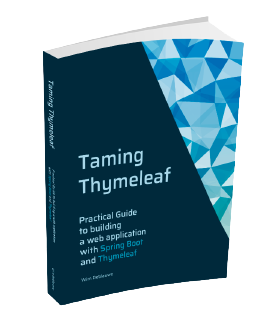<label for="cars">Choose a car:</label>
<select name="cars" id="cars">
<option value="volvo">Volvo</option>
<option value="saab">Saab</option>
<option value="mercedes">Mercedes</option>
<option value="audi">Audi</option>
</select>Using HTML select options with Thymeleaf
This blog post will show the best way to implement a HTML <select/> to allow the user to select between one of several options.
To recap, the HTML select tag looks like this when using plain HTML:
The browser renders this similar to this:
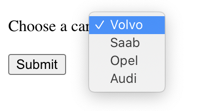
It is important that each <option> has a value with should be some kind of unique id for that option. It also has the text this is visible to the user.
As a consequence, we should ensure that the collection of possible objects in our Spring MVC model has at least those 2 fields available.
Let’s take the example of a sports team that has a coach. It must be possible to select from the list of coaches via a select.
Assume this class:
public class UserDto {
private final long id;
private final String name;
}In our controller, we will put instances of this class in the Model:
@Controller
@RequestMapping("/team")
public class MyController {
@GetMapping("/{teamId}")
public String (@PathVariable("teamId") long teamId, Model model) {
Team team = teamService.getTeam(teamId).orElseThrow( () -> ...);
model.addAttribute("team", EditTeamFormData.fromTeam(team));
model.addAttribute("users", userService.getAllUsersNameAndId()); (1)
return "teams/edit";
}
}| 1 | Put the collection of UserDto objects under the users key. |
The relevant part of the Thymeleaf template should look like this:
<div>
<label for="coachId" th:text="#{team.coach}"></label>
<div>
<select th:field="*{coachId}">
<option th:each="user : ${users}"
th:text="${user.name}"
th:value="${user.id}">
</select>
</div>
</div>Important points:
-
The
<select>has ath:fieldattribute that references to thecoachIdproperty of theteamform data object. -
We create as many
<option>subtags as there areusersvia theth:eachiteration. -
Use
th:textfor the visible text that the user will see. -
Use
th:valuefor the value associated with the option (The primary key of the user in our case)
We do not use the Team entity directly in our Model, but an EditTeamFormData class which is very similar to the Team entity.
This is really important, if you try to make it work directly with the entity, you are going to have a hard time.
The difference between those classes is how the link is made with the coach.
In the Team entity this is done like this (assuming a single user can only be coach of 1 team):
@Entity
public class Team {
...
@OneToOne
private User coach;
}In the EditTeamFormData, we just use the id of the user:
public class EditTeamFormData {
...
private long coachId;
public EditTeamFormData fromTeam(Team team) {
EditTeamFormData result = new EditTeamFormData();
...
result.setCoachId(team.getCoach().getId());
...
return result;
}
}Thymeleaf will set the <option> to selected automatically for the tag where the value matches with the current coachId.
If we look at the page source in the browser, it will look something like this:
<select class=""
id="coachId"
name="coachId">
...
<option value="381e104f-4fe9-45d1-aa00-1e7679fb1bc4">Donita Koepp
</option>
<option value="13a38612-1b2b-441b-9dc3-42b039cd9fa3">Drew Herzog
</option>
<option value="b584818a-2c57-457c-a502-49ce87ac34a5" selected="selected">Earle Wehner
</option>
<option value="ada75a4d-4d25-4338-a145-aee90c1cb4c8">Ed Corkery
</option>
<option value="99bbf611-1ee6-40b3-8874-965cbcba93b1">Emmett Bailey
</option>
...
</select>In the handling of the POST of the form, we can take the selected coachId from the EditTeamFormData instance and look up the actual user again from that id.
@Controller
@RequestMapping("/team")
public class MyController {
...
@PostMapping("/{teamId}")
public String (@PathVariable("teamId") long teamId, @ModelAttribute("team") EditTeamFormData formData) {
User coach = userService.getUser(formData.getCoachId).orElseThrow(()->...);
// put the coach on the Team entity either here or in a Service
}
}Using a HTML <select> with Thymeleaf is not that difficult if you take the above things into consideration, but it might be non-obvious to get started.