Customer in dbValuesMatching("Country", "Belgium")JIRA Database values plugin new release 1.2
I am very proud on this new release of my jira database values plugin. Not only does it have a bunch of really nice additions (which I am going to explain a bit more in detail here), but there are also a lot of people that have helped this release by providing bug reports, patches, …
1) JQL Function to search on 'secondary' attributes
I am most proud of this one, because I think it will be really useful to a lot of people. Suppose you link to your customer database and would like to know how many issues are coming from customers in Belgium. This was almost impossible to do before, but with the new dbValuesMatching JQL function, it is a piece of cake:
This shows it in action in JIRA 4.2:
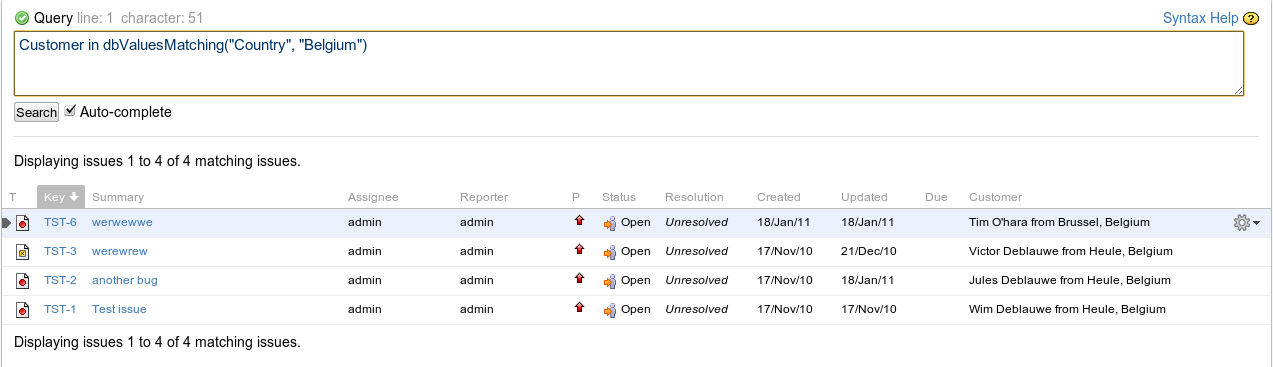
You can also use not in so search for all customers not in Belgium:
Customer not in dbValuesMatching("Country", "Belgium")This shows it in action in JIRA 4.2:
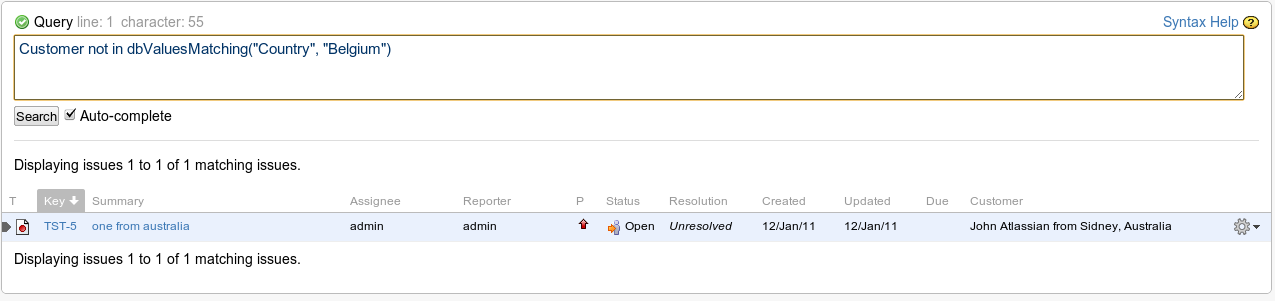
See Configuration of the JQL function on how you need to set this up.
2) Sort
Sorting works again! I was not aware of it, but it seems that sorting got broken when we upgraded the plugin for JIRA 4. Jenifer Lambert pointed this out and now it works perfectly again.
3) Linking of different database values custom fields
This release allows you link 2 (or more) custom fields. You can then use the selected value of the first custom field in the query to the database for the 2nd custom field. See here for the details.
Thanks to Frédéric Beuserie and Miguel Maldonado for providing a patch for this.
4) Use the jira user in your SQL query
If you want your query to depend on the current logged in user, this new feature makes it possible. This is an example:
sql.query=select id, firstname, lastname, city, country from customer where jira_user like '${jira.user}'Thanks to David Corley for providing a patch for this.
5) Nice error message if properties file cannot be found
Previous versions would display something like this if the properties file cannot be found:
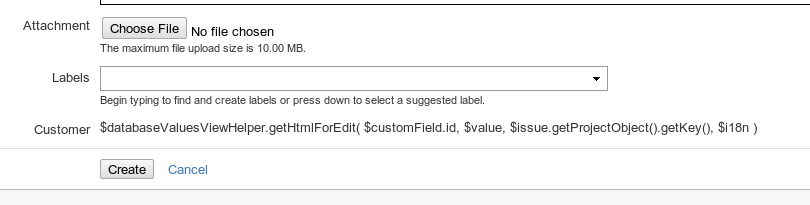
The new version is a bit friendlier and shows this:
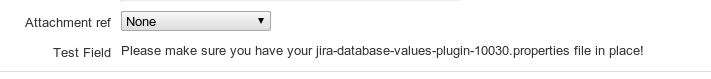
6) Log what the database returns
To help with debugging if something goes wrong, the plugin now prints the first 5 records if you enable the DEBUG logging. See here for more info on how to enable logging.
7) Clickable items in the 'Issue Statistics' dashboard gadget
If you use your custom field in a 'Issue Statistics' dashboard gadget, you can now click through on any item to further inspect the issues:
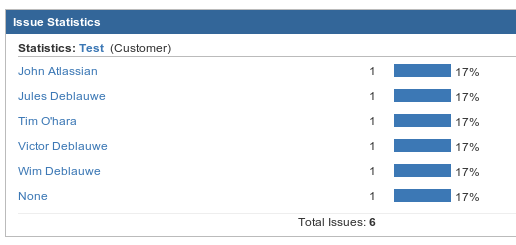
Thanks to Cyrille Courtière for providing a patch for this.
Enjoy this new release! Download it from https://plugins.atlassian.com/plugin/details/4969 and please put in a review if you like the plugin.
