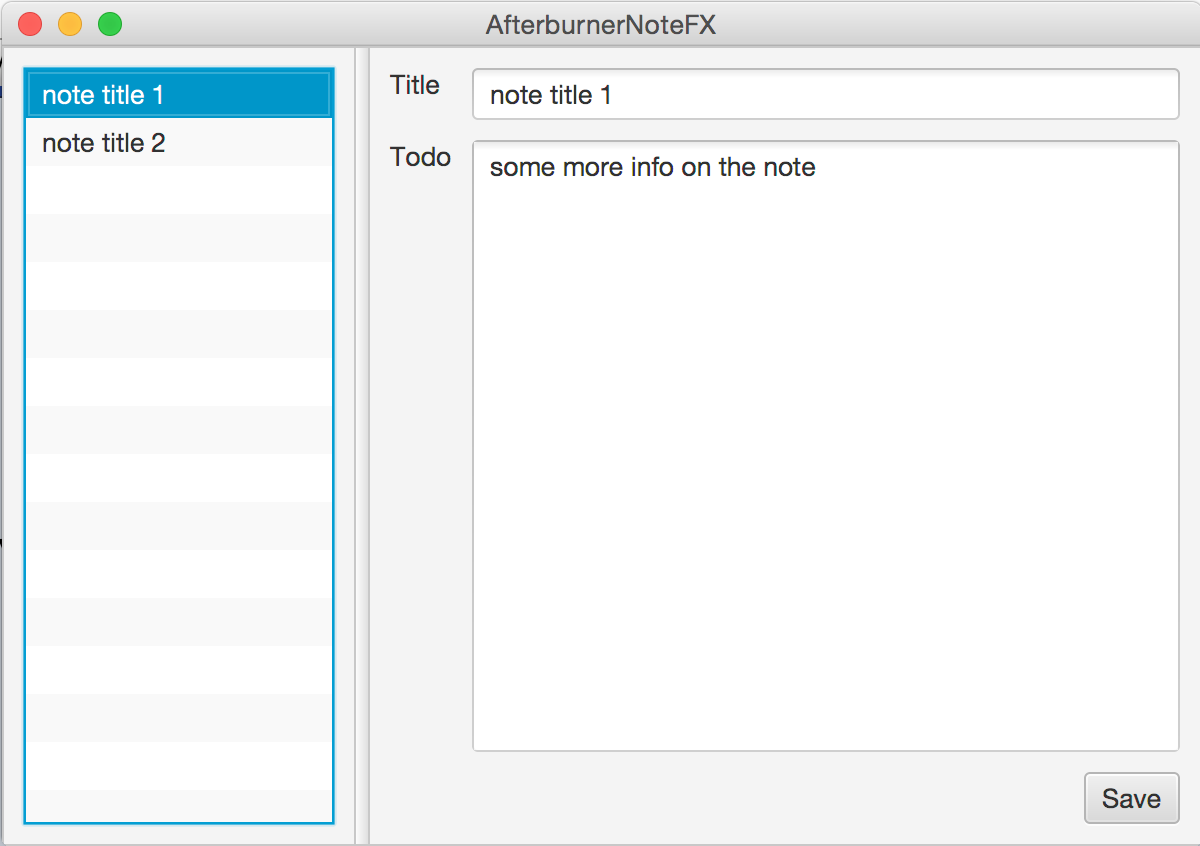
Introduction to using JavaFX with afterburner.fx
I wanted to try out afterburner.fx, a JavaFX framework which describes itself as:
a minimalistic (3 classes) JavaFX MVP framework based on Convention over Configuration and Dependency Injection.
For this purpose I created a simple note taking application which looks like this when finished:
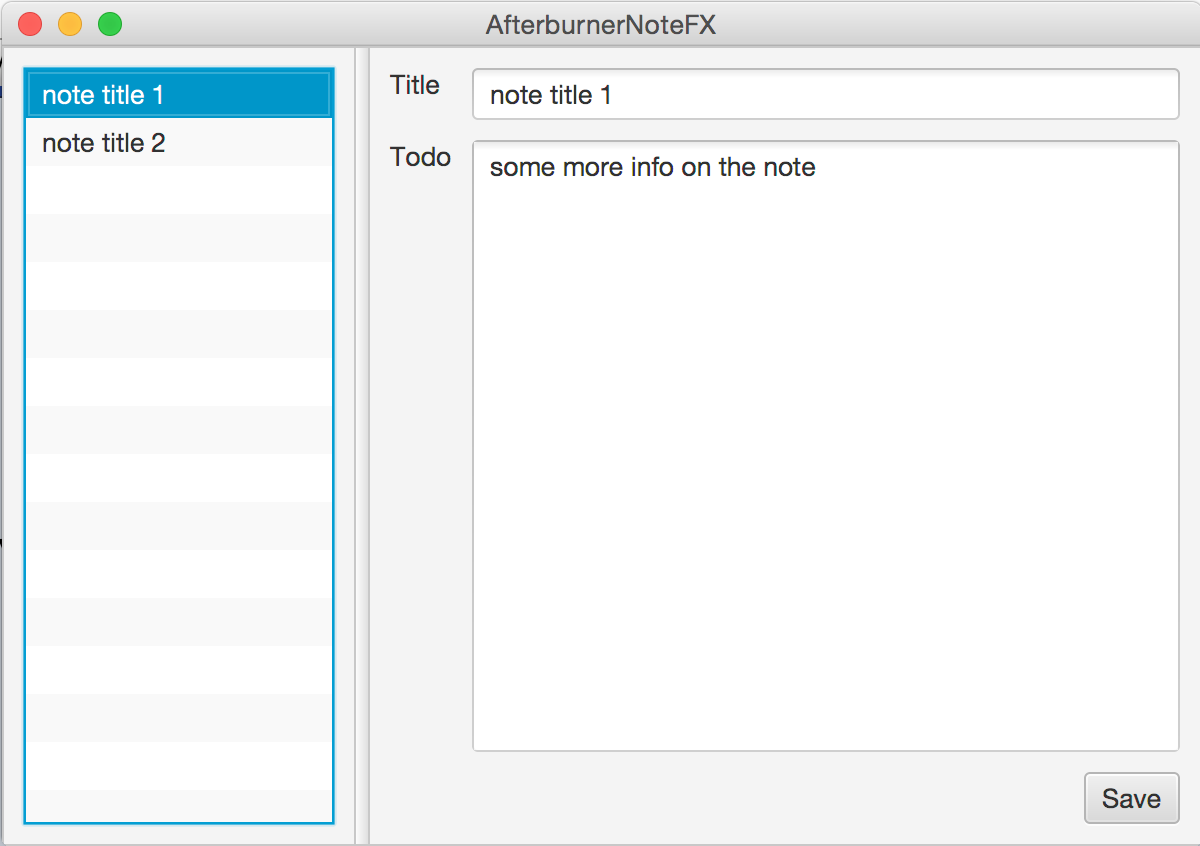
First off, the domain class that represents a Note:
public class Note {
private long id;
private String title;
private String content;
// Getter and setters ommittedI also made a NoteService to retrieve the current notes and update an existing note:
public interface NoteService {
SortedSet<Note> getNotes();
void updateNode(Note note);
}I have made an in memory implementation for testing purpose:
public class InMemoryNoteService implements NoteService {
private Map<Long, Note> notes = new HashMap<>();
public InMemoryNoteService() {
notes.put(1L, new Note(1, "note title 1", "some more info on the note"));
notes.put(2L, new Note(2, "note title 2", "some more info on the other note"));
}
@Override
public SortedSet<Note> getNotes() {
TreeSet<Note> treeSet = new TreeSet<>(new NoteComparator());
treeSet.addAll(notes.values());
return treeSet;
}
@Override
public void updateNode(Note note) {
notes.put(note.getId(), note);
}
}Now, off to the actual JavaFX stuff. We start with creating our FXML code that defines the components in our application:
<SplitPane dividerPositions="0.3" maxHeight="-Infinity" maxWidth="-Infinity" minHeight="-Infinity"
minWidth="-Infinity" prefHeight="400.0" prefWidth="600.0" xmlns:fx="http://javafx.com/fxml/1"
xmlns="http://javafx.com/javafx/8.0.40" fx:controller="org.deblauwe.afterburnernote.view.MainPresenter">
<items>
<BorderPane minHeight="0.0" minWidth="100.0" prefHeight="398.0" prefWidth="176.0"
styleClass="defaultBorderSpacing">
<center>
<ListView fx:id="listView"/>
</center>
</BorderPane>
<GridPane minHeight="0.0" minWidth="0.0" prefHeight="160.0" prefWidth="100.0" styleClass="defaultBorderSpacing">
<rowConstraints>
<RowConstraints vgrow="NEVER" valignment="TOP"/>
<RowConstraints vgrow="ALWAYS" valignment="TOP"/>
<RowConstraints vgrow="NEVER"/>
</rowConstraints>
<columnConstraints>
<ColumnConstraints hgrow="NEVER"/>
<ColumnConstraints hgrow="ALWAYS"/>
</columnConstraints>
<Label text="Title" GridPane.rowIndex="0" GridPane.columnIndex="0"/>
<TextField fx:id="titleField" prefWidth="308.0" GridPane.rowIndex="0" GridPane.columnIndex="1"/>
<Label layoutX="14.0" text="Todo" GridPane.rowIndex="1" GridPane.columnIndex="0"/>
<TextArea fx:id="contentField" prefWidth="308.0" GridPane.rowIndex="1" GridPane.columnIndex="1"/>
<Button fx:id="saveButton" text="Save" GridPane.rowIndex="2" GridPane.columnIndex="0"
GridPane.columnSpan="2" GridPane.halignment="RIGHT"/>
</GridPane>
</items>
</SplitPane>What is important is the use of the fx:controller attribute which needs to point a controller that defines the behaviour. I named my FXML main.fxml and I followed the convention to name the controller nameofviewPresenter.
Before I show the presenter, you also need a View, which I called MainView. It does not contain any actual code, it just extends from FXMLView (which is a class from the afterburner.fx framework):
public class MainView extends FXMLView {
}The MainPresenter contains the bulk of the code:
public class MainPresenter implements Initializable {
@FXML
public TextArea contentField;
@FXML
public Button saveButton;
@FXML
private ListView<Note> listView;
@FXML
private TextField titleField;
@Inject
private NoteService noteService;
// ------------------------ INTERFACE METHODS ------------------------
// --------------------- Interface Initializable ---------------------
@Override
public void initialize(URL location, ResourceBundle resources) {
listView.setCellFactory(param -> new NoteListCell());
listView.setItems(FXCollections.observableArrayList(noteService.getNotes()));
listView.getSelectionModel().selectedItemProperty().addListener(new NoteListViewSelectionChangeListener());
selectFirstItemIfPossible();
saveButton.setOnAction(event -> {
// Save the updated note with the service
Note selectedItem = listView.getSelectionModel().getSelectedItem();
selectedItem.setTitle(titleField.getText());
selectedItem.setContent(contentField.getText());
noteService.updateNode(selectedItem);
listView.getItems().set(listView.getSelectionModel().getSelectedIndex(), selectedItem);
listView.getItems().sort(new NoteComparator());
});
}
// -------------------------- PRIVATE METHODS --------------------------
private void selectFirstItemIfPossible() {
if (listView.getItems().size() > 0) {
listView.getSelectionModel().select(0);
}
}
// -------------------------- INNER CLASSES --------------------------
private static class NoteListCell extends ListCell<Note> {
@Override
protected void updateItem(Note item, boolean empty) {
super.updateItem(item, empty);
if (item != null) {
setText(item.getTitle());
}
}
}
private class NoteListViewSelectionChangeListener implements ChangeListener<Note> {
@Override
public void changed(ObservableValue<? extends Note> observable, Note oldValue, Note newValue) {
if (newValue != null) {
titleField.setText(newValue.getTitle());
contentField.setText(newValue.getContent());
}
}
}
}Let us break this down a bit. First we can reference any component that is declared in the FXML file by using the @FXML annotation on a private field.
For example:
@FXML
public Button saveButton;Note that the name of the field should match with the fx:id in the FXML file for this to work:
<Button fx:id="saveButton" text="Save" GridPane.rowIndex="2" GridPane.columnIndex="0" GridPane.columnSpan="2" GridPane.halignment="RIGHT"/>@Inject allows to inject arbitrary values or services. Here, I used it to get a reference to the NoteService:
@Inject
private NoteService noteService;To have this working, you need to setup the injection in your main class. This is what I have:
public class Main extends Application {
@Override
public void start(Stage primaryStage) throws Exception {
Map<Object, Object> context = new HashMap<>();
context.put("noteService", new InMemoryNoteService());
Injector.setConfigurationSource(context::get);
MainView mainView = new MainView();
Scene scene = new Scene(mainView.getView());
primaryStage.setTitle("AfterburnerNoteFX");
primaryStage.setScene(scene);
primaryStage.show();
}
}The Injector has a static method which needs a Function. So anything that returns an Object, given another Object is ok. A Java 8 method reference to the get method of a Map is probably the easiest.
Notice that the key in the Map has to match with the field name of the @Inject annotation in the controller.
To make it good looking, we add a CSS file which has the same name as the FXML file (So main.css in my example):
.defaultBorderSpacing {
-fx-border-width: 10;
-fx-border-color: transparent;
}
GridPane {
-fx-hgap: 10;
-fx-vgap: 10;
}This the full file tree for the application:
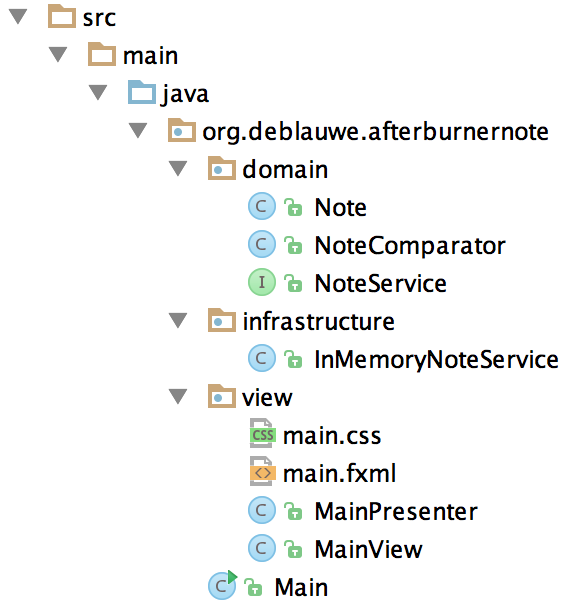
This concludes my introduction. Please take a look at the website for some more info and links to other example projects. I really like what afterburner.fx provides. It would be even better if this could be combined with the Spring Framework to have a more feature rich dependency injection, but I can understand that this would totally clash with the minimalistic goal of the framework.
